Right out of the box, a WordPress installation provides a web entrepreneur with everything he or she needs to create a powerful site. Nevertheless, there are a few additional tweaks that are recommended if you want a WordPress site that is optimized and offer better performance. Implementing a caching system is the easiest way to bump up performance as soon as possible. There are at least five concrete reasons why a plugin like WP Rocket, W3 Total Cache or WP Super Cache should be installed on any current and future WordPress sites you’re running.
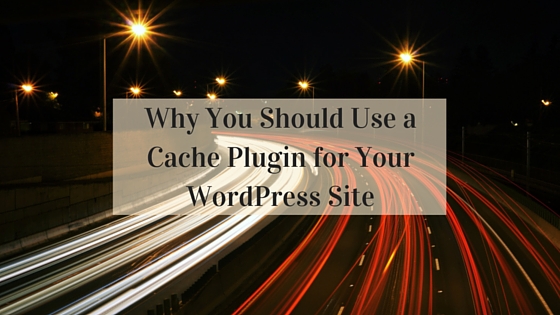
Quicker Page Responses
Long story short, a caching plugin will make your site deliver search results faster. Whether it’s unique visitors using Google or on-site readers digging for deep results, caching plugins make serving up your site’s pages nearly instantaneous. Caching plugins use techniques like Page Caching, Browser Caching and CDN integration to deliver results quicker. These days, your typical web surfer expects instantaneous results without lag time. A caching plugin makes that happen and reduces the likelihood of bounces by bored visitors.
Superior Query Results
Aside from the obvious speed benefits, caching plugins can actually improve the quality of search results in the long run. For example, most caching plugins give you the option of determining how many entries are returned based on a variety of parameters. By reducing the negative effects of “Option Paralysis” that comes with too many choices, your visitors will be happier with the results presented to them. Google will take note and deliver the most pertinent pages for users in their SERPs and kick up your site’s PageRank.
Easier Site Configuration
In many ways, a good caching plugin takes the legwork out of tuning your site’s server for economical operation. Furthermore, caching plugins make a site easier to index by search engines such as Google and Bing. The end result is that you spend less time messing around with MySQL command optimization and more time making your site as good as it can be. Just put out the content, use social media to promote it and leave the discovery to the plugin.
Easier Site Maintenance
Keeping a site running lean over the long haul is a lot harder than we think. The biggest obstacle is ensuring that the best results are served out for any given query on the site or via Google without making your server sweat buckets. A lot of that comes down to reducing lousy result data that has nothing to do with the intent of a search. Caching plugins give the right results for any given query precedence over less important pages that don’t really matter.
Reduced Hosting Expenses
If you’re a small site with few visitors on a shared hosting plan, database calls won’t affect your bottom line. If you’re a popular site that has thousands of visitors a day, every database call over a certain limit is costing you. Caching plugins allow any site to save on monthly hosting expenses while delivering the same functionality you’d expect from a stock server without a comprehensive caching scheme. A caching plugin might cost a mere $5 per month, but it’ll save you far more.
Getting Started with Caching
First things first, pick a good caching plugin to install. Generally speaking, WP Rocket or W3 Total Cache or WP Super Cache are the caching plugins to beat nowadays for WordPress admins that want a reliable WordPress caching plugin. Picking a good Content Distribution Network or CDN to pair with it, for instance MaxCDN or CloudFlare, is the next step. Learn how your caching plugin and CDN work best together, tinker with the details based on their recommendation and guides, and you’ll probably be amazed at the benefits that caching will give to your site.
